
To post a video from YouTube:
Part One: (1) Double click on the video wherever you find it. This will take you to the video as posted on the YouTube website. (2) To the right of the video there will be two boxes with HTML text in them. One will be labeled "embed." (3) Right click on your mouse while holding the cursor over the embed text. Choose "select all" in the drop down box. The embed code will then be highlighted. (3) Right click again over the highlighted embed code and choose "copy" from the drop down box.
Part Two: (1) Go to your blog. (2) Go to where you make a new post. (3) Click on the tab at the top of the new post screen which says "Edit HTML." (4) Right click and when the drop down box appears choose "paste." The video should now appear on your blog. (5) Do a little dance.
To create a link to other places:
(1) Go to the blog or website where the item you want to link to appears. If it is at a blog, double click on the title of the specific post you want so that you get a page for just that post. If you don't do this, you will send your readers to the home page of the blog with its latest post, rather than the specific item you want them to see. (2) Right click on the address in the box at the top of the page and choose "copy." (3) Go back to your blog and compose your new post. Note that the new post page has an icon in the tool bar which looks like a green blob with horns. Don't try to figure out what this represents. This is fruitless. (4) Type your post as usual and then highlight the text you choose for a link by holding the left mouse button down while you drag it over the text. (5) Once it is highlighted, click on the green monster with horns and a box will appear. Delete the highlighted "http://" which appears in the box. (6) Right click over this box and choose "copy." Your link will now be in action when you publish your post. (7) Sing a happy song.
Of course, you need not dance or sing if these instructions don't work for you. In that case, please let me know, and I will try to do a better job of explaining. :0)
Sally wanted to say hello...
Originally uploaded by sally_monster
Thank you to sally monster for this picture. Take from it whatever meaning you come up with to make it applicable to this post. I just thought it was cool, so I used it.

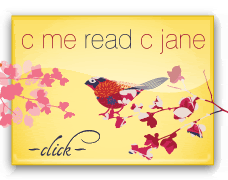
No comments:
Post a Comment